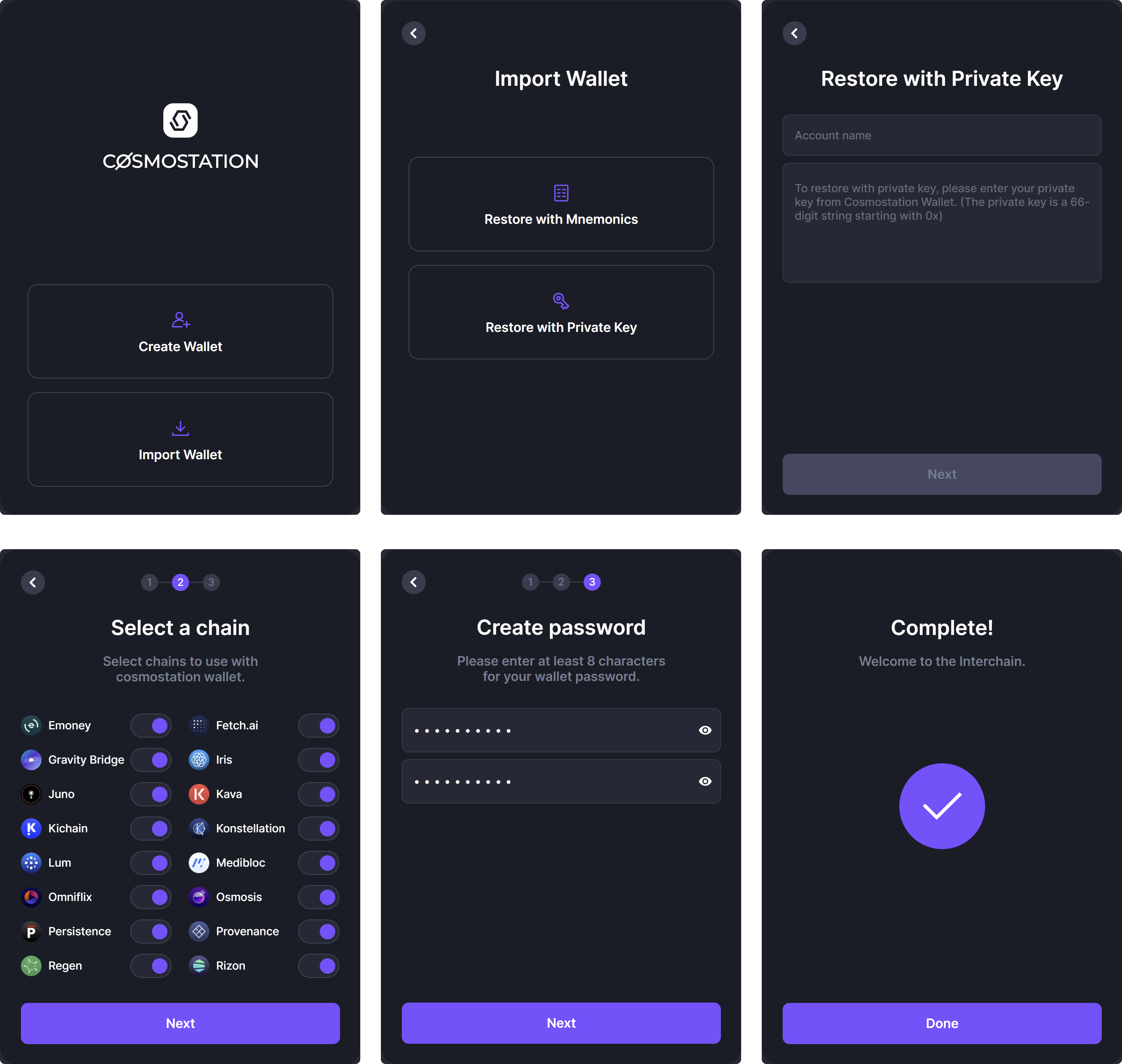Add Account
Create a new wallet, restore with an existing mnemonic phrase, or restore with a private key.
Create wallet
The following process is for users who do not have a wallet and wish to create a new wallet.
'Create wallet' will import a new wallet with a mnemonic phrase.
Step 1 Click 'Create wallet'
Step 2 Enter 'Account name'. Account name will be used for users to easily distinguish wallets imported on the extension.
Step 3 Your mnemonic phrase will be displayed. Cosmostation Wallet Extension supports both 12 words and 24 words mnemonic phrases.
Please make sure to back up your mnemonic phrase and save it in a safe location only accessible by you. If the mnemonic phrase is lost, you will not be able to regain access to your account.
DO NOT share your Secret Recovery Phrase with anyone! If someone has access to your secret phrase, they will have access to your wallet. Cosmostation support will NEVER ask you for your secret phrase or your private key.
Step 4 (Optional) Choose the HD path you wish to import. Cosmostation Wallet Extension supports HD paths designated/unique to each network by default.
Step 5 Enter your seed phrase in correct order. This process is to confirm that you have saved the correct mnemonic phrase.
Step 6 Choose networks to display in your Cosmostation Wallet Extension. You must select at least 1 chain in order to proceed.
Step 7 Enter your password for Cosmostation Wallet Extension. Password must be more than 8 characters.
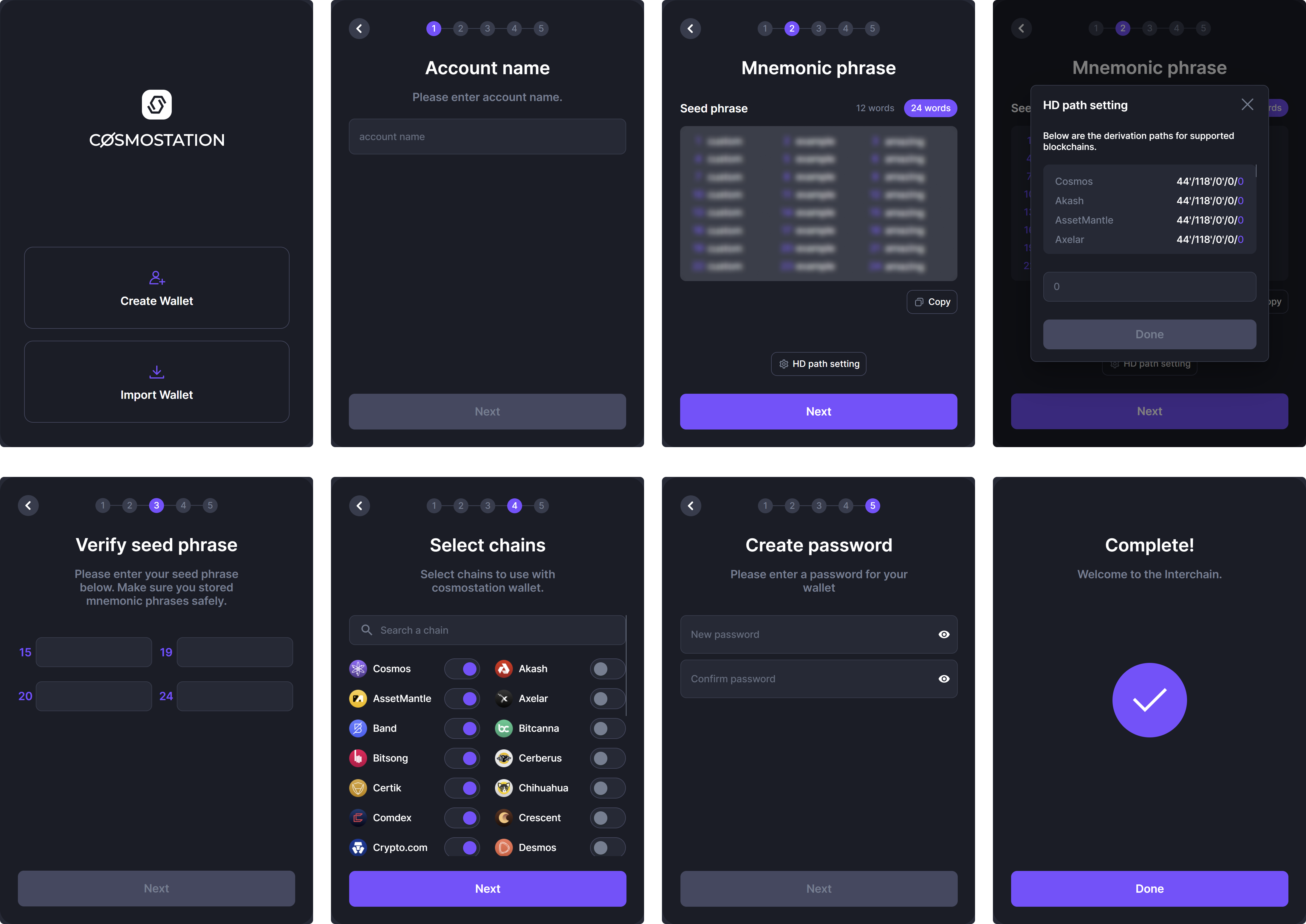
Restore wallet with a mnemonic phrase
The following process is for users who already have a mnemonic phrase.
Step 1 Click 'Restore with mnemonics'
Step 2 Enter 'Account name' and 'Mnemonic phrases'. Account name will be used for you to easily distinguish wallets.
Step 3 (Optional) Choose the HD path you wish to import. Cosmostation Wallet Extension supports HD paths designated/unique to each network by default.
Step 4 Choose networks to display in your Cosmostation Wallet Extension. You must select at least 1 chain in order to proceed.
Step 5 Enter your password for Cosmostation Wallet Extension. Password must be more than 8 characters.

Restore wallet with a private key
The following process is for users that already have a private key.
Step 1 Click 'Import wallet'.
Step 2 Click 'Restore with private key'.
Step 3 Enter your 'Account name' and 'Private key'. (Private keys start with 0x and consists of a 66 digit string)
Step 4 Choose networks to display in your Cosmostation Wallet Extension. You must select at least 1 chain in order to proceed.
Step 5 Enter your password for Cosmostation Wallet Extension. Password must be more than 8 characters.