Introduction
Cosmostation Wallet Extension allows you to add and manage multiple accounts. Securely manage your accounts in a convenient user interface.
Add Account
'Add Account' has three options. [Creat a new account], [Import mnemonics], and [Import private key]. Please refer to each page for detailed instructions.
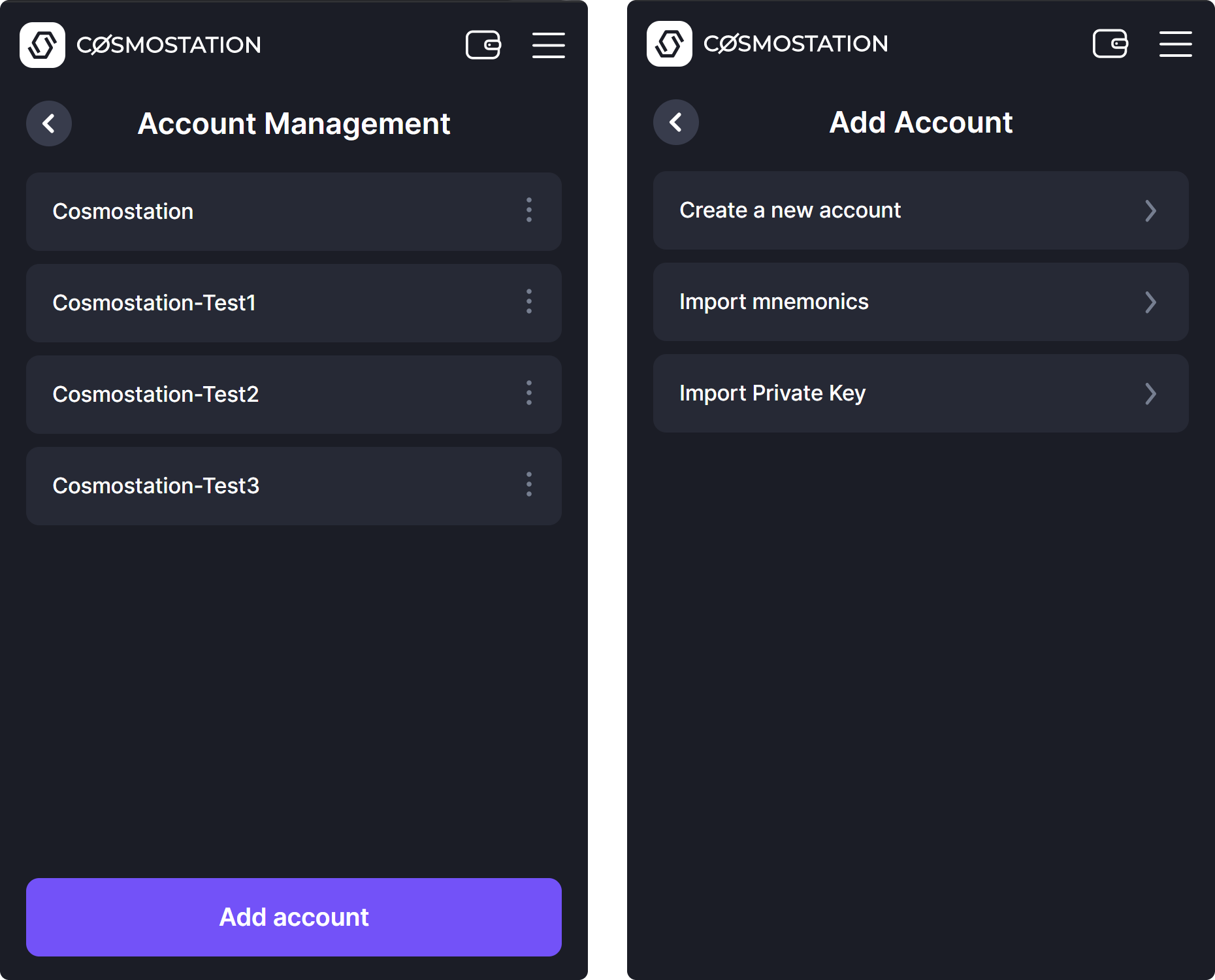
Step 1 Click 'Add account' under 'Account Management'.
Step 2 You will see three options to choose from. Please refer to the following link for detailed instructions.
Manage keys
Under 'Account Management', you are able to see all the accounts that are registered on Cosmostation Extension.
If you created a new account or restored a wallet with a mnemonic phrase, you will be able to see the option to [View mnemonics], [View private key], and [Delete account].
If you restored a wallet with a private key, then you will only be able to choose [View private key].
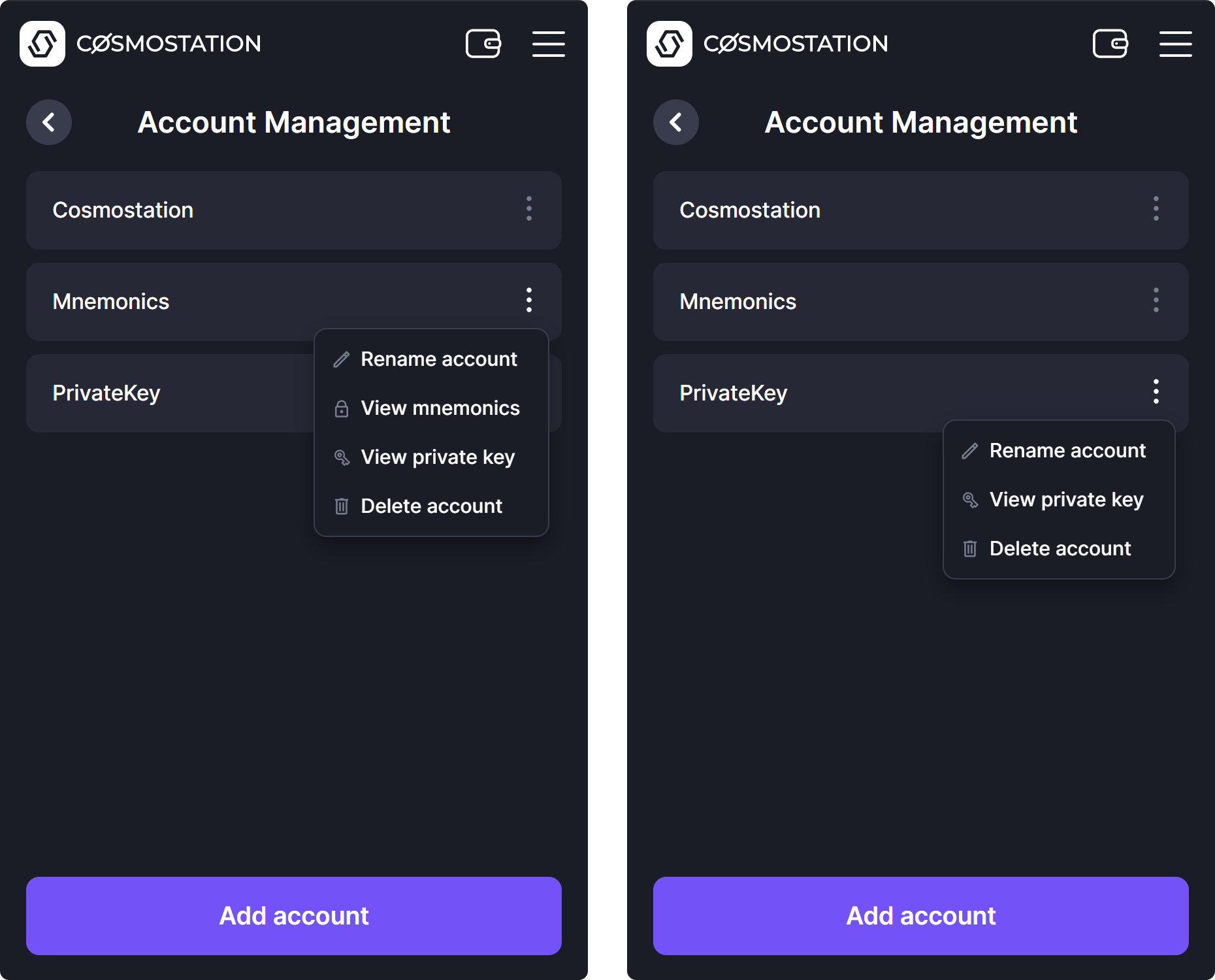
Delete Account
You can delete accounts from Cosmostation Extension.
Once deleted, you can restore your account again by importing the same mnemonic phrase or private key.
You are required to enter your password before deleting your account.
Once deleted, if you lose your mnemonic phrase or private key you will not be able to gain access to the account again.