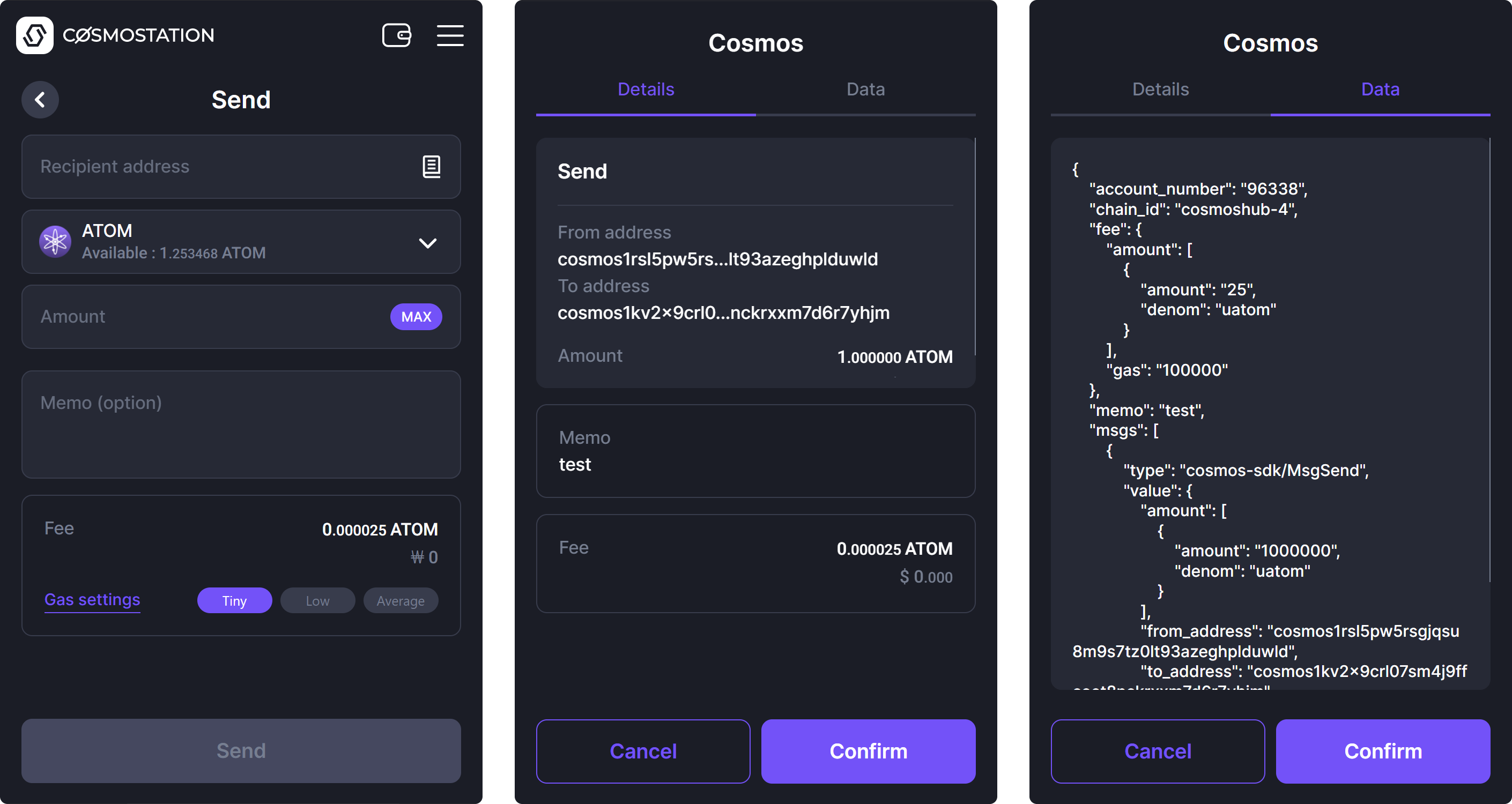Transfer coins
Transfer coins with just one click via Cosmostation Wallet Extension.
Cosmostation Wallet Extension currently DOES NOT SUPPORT IBC TRANSFERS.
If you are trying to send assets to a different chain, the send button will be deactivated.
Receive
Click 'Deposit' to copy the address to the clipboard or scan the QR code.
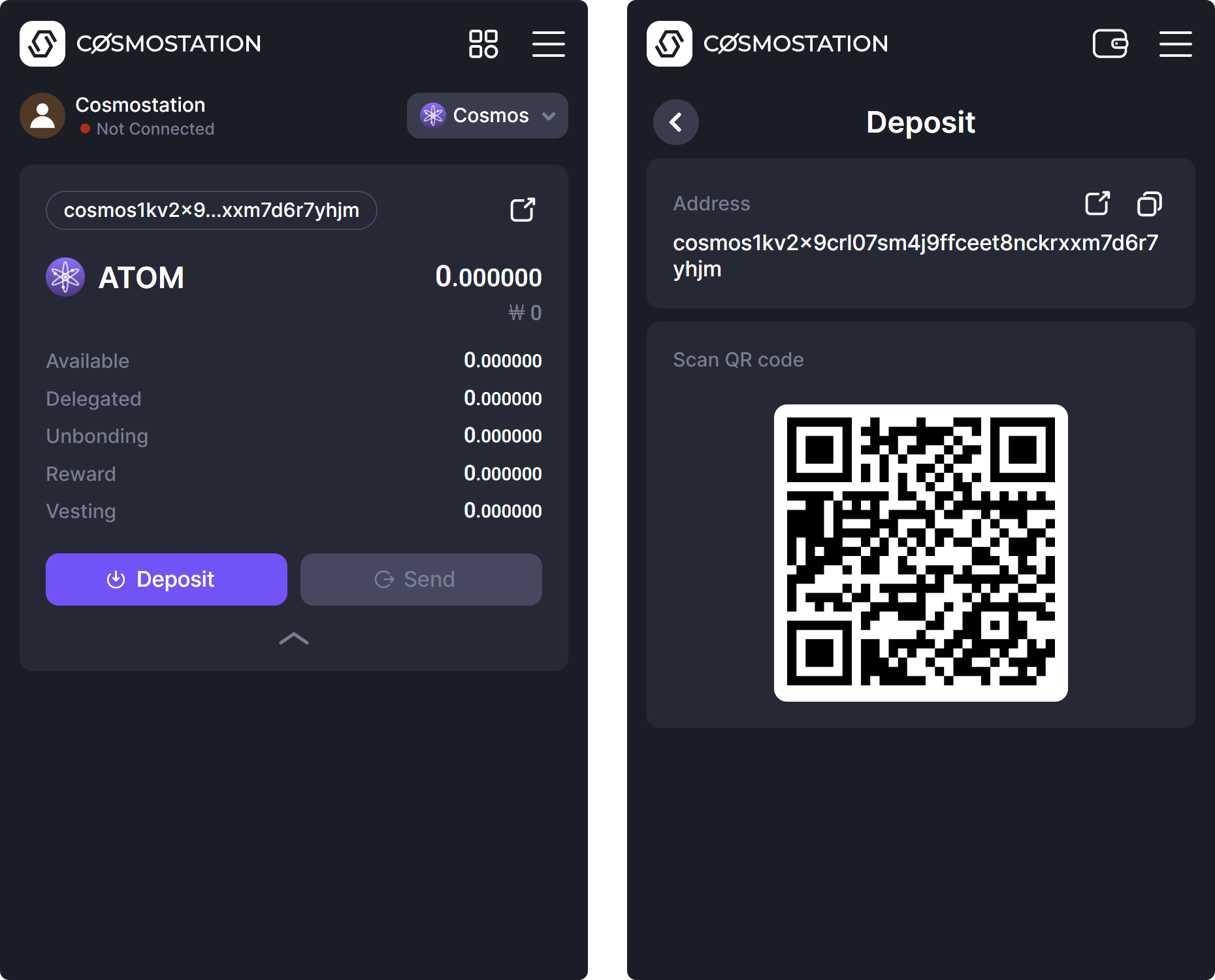
Send
The following process is for users sending assets to a different address.
Step 1 Enter 'Recipient address', 'Amount,' and 'Memo.' The memo field is optional but required for sending to specific centralized cryptocurrency exchanges. Centralized exchanges will ask you to enter a memo for identification when you make a deposit.
Make sure that you enter the correct recipient address.
Entering an incorrect address may result in loss of funds and responsibility of entering the correct address is on the user.
Step 2, 3 Check the transaction information and confirm.